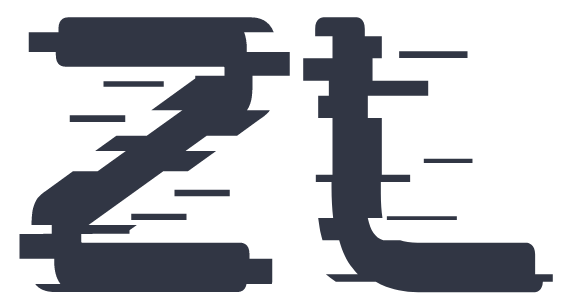- Log In to Your Account: Visit ZedLace.com and log in to your account using your username or email and password.
-
Navigate to Settings:
- Desktop Version: If you're using the desktop version of ZedLace, simply click on "Settings" in the left-hand menu.
- Mobile Version: If you're accessing ZedLace from a mobile device, tap on the menu icon located in the bottom-right corner of the screen. From the menu, select "Settings."
- Access Profile Photo Settings: In the Settings page click on "Profile Photo".
- Select a New Photo: Click on the "Select a New Photo" button and choose the image you'd like to use as your new profile picture.
- Save Changes: After selecting your new photo, click on the "Save" button to apply the changes.
Change Your Profile Photo
Personalize your profile by updating your profile photo with these simple steps
Congratulations! Your profile photo has been successfully updated.