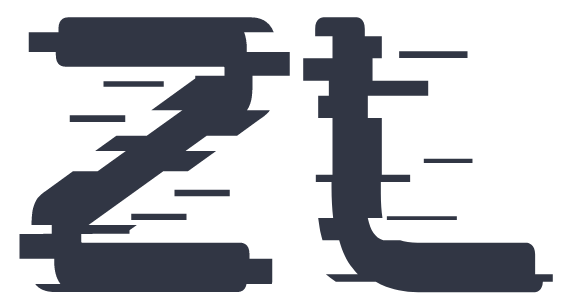- Log In to Your Account: Visit ZedLace.com and log in to your account using your username or email and password.
-
Navigate to Settings:
- Desktop Version: If you're using the desktop version of ZedLace, simply click on "Settings" in the left-hand menu.
- Mobile Version: If you're accessing ZedLace from a mobile device, tap on the menu icon located in the bottom-right corner of the screen. From the menu, select "Settings."
- Access Delete Account Settings: In the Settings page, find and select "Delete Account".
- Initiate Account Deletion: In the "Delete Account" section, you'll find a red button labeled "Delete Account." Click on this button to proceed.
-
Confirm Account Deletion:
- A popup window will appear asking you to confirm the deletion of your account.
- Enter your password for security verification.
- Click on the "Delete Account" button to initiate the deletion process.
- Account Deletion Process: Once you've confirmed the account deletion, the deletion process will begin. All of your account data, including posts, comments, and profile information, will be permanently removed from ZedLace.
How to Delete Your ZedLace Account
If you no longer wish to use ZedLace, you can delete your account with these simple steps:
We are sorry to see you go. If you have any feedback or suggestions for us, we'd love to hear from you. Thank you for being a part of ZedLace.