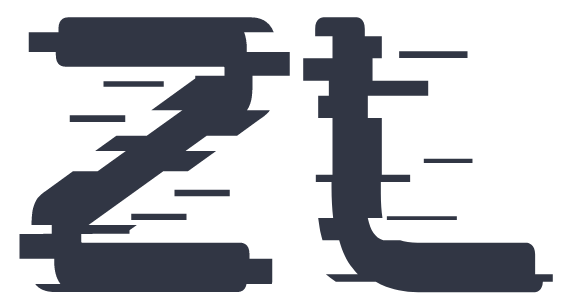Your Bio is a short description that allows you to introduce yourself or your account to the ZedLace community. It's a way to share a bit about who you are, what you do, or what your account is about. Your Bio helps other users get to know you better and can make your profile more engaging and informative.
How to Set Up Your Bio
Personalize your profile by adding a Bio
What is a Bio?
Set Up Your Bio with these simple steps:
- Log In to Your Account: Visit ZedLace.com and log in to your account using your username or email and password.
-
Navigate to Settings:
- Desktop Version: If you're using the desktop version of ZedLace, simply click on "Settings" in the left-hand menu.
- Mobile Version: If you're accessing ZedLace from a mobile device, tap on the menu icon located in the bottom-right corner of the screen. From the menu, select "Settings."
- Access Profile Information Settings: In the Settings page, find and select "Profile Information.".
- Enter Your Bio: Locate the "Bio" field and enter a brief description of yourself or your account. Your Bio can be up to 300 characters long.
- Save Changes: After entering your Bio, click on the "Save" button to apply the changes.
Congratulations! Your Bio has been successfully set up and will now be displayed on your profile page for others to see.