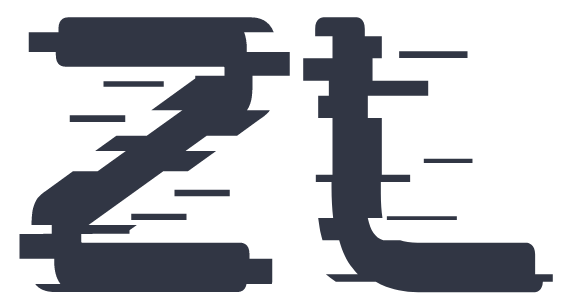- Log In to Your Account: Visit ZedLace.com and log in to your account using your username or email and password.
-
Navigate to My Links:
- Desktop Version: If you're using the desktop version of ZedLace, click on "My Links" in the left-hand side menu.
- Mobile Version: If you're accessing ZedLace from a mobile device, the "My Links" button is located in right side of the menu.
- Find the Link you wish to Delete From the list of your Links, locate the link you want to remove and click on "Delete" button.
-
Confirm Deletion:
- A confirmation popup will appear, asking you to confirm if you're sure you want to delete the Link.
- Review the message and ensure you want to proceed with the deletion.
-
Delete Your Link:
- If you're sure you want to delete the Link, click on the "Delete" button.
- Your Link will be permanently deleted from ZedLace.
How to Delete a Link
Remove your Link from ZedLace
with
these simple steps:
That's it! You've successfully deleted your Link.