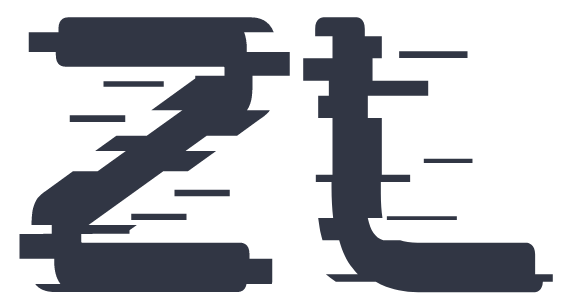- Log In to Your Account: Visit ZedLace.com and log in to your account using your username or email and password.
-
Navigate to New Post:
- Desktop Version: If you're using the desktop version of ZedLace, click on "New Post" in the left-hand side menu.
- Mobile Version: If you're accessing ZedLace from a mobile device, the "New Post" button is located in the middle of the menu.
-
Choose Showtiz:
- From the top of the New Post page, select "Showtiz."
-
Customize Your Showtiz:
- Add Media: Click on the "Add Media" button to upload images or videos. You can add up to 10 images or videos, with a maximum size of 100MB each.
- Title: Enter a title for your Showtiz, with a maximum of 170 characters.
- Write Text: Enter your text in the text editor. You can write up to 2500 characters.
- Select Showtiz Type: Choose the type of Showtiz such as Event, Announcement, Product Launch, with up to 15 characters.
- Attach Links: Simply select the links you wish to attach to the post or you can use the "Add One-Time Link" button to create a One-Time Link.
- Location: Choose a Physical Location, TV Channel, or Radio for your Showtiz.
- Date and Time: Set the date and time for your Showtiz event. You can also select the timezone, which defaults to your own timezone. If you set all the Date, Time, and Timezone fields, ZedLace will automatically convert the times to other users timezones for better understanding.
- Keywords: Add keywords (up to 100 characters in total) to help users discover your Showtiz around the platform.
-
Publish Your Showtiz:
- Review your Showtiz details to ensure everything is correct.
- Once you're satisfied, click on the "Create Showtiz" button to publish your Showtiz.
- Your Showtiz will now be publicly visible for every user on ZedLace to see and engage with.
How to Create a Showtiz
Promote your events, announcements, and product launches with Showtiz Posts!
Follow these steps to create your own
Showtiz:
Congratulations! You've successfully created your Showtiz on ZedLace.