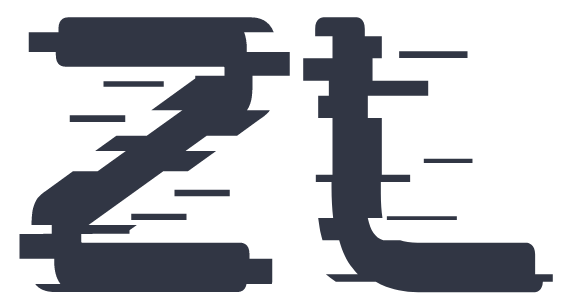- Log In to Your Account: Visit ZedLace.com and log in to your account using your username or email and password.
- Locate Your Showtiz: Navigate to the Showtiz you wish to edit.
-
Access Edit Options:
- On the right-hand side of the post, next to the reactions, click on the menu icon.
- From the menu that appears, select "Edit."
-
Edit Your Showtiz:
- Once on the edit page, you can make changes to the title of your Showtiz, text, add or remove links, update physical location, TV channel, radio. You can also change the Showtiz Date and Time and the keywords.
- Please note that you cannot upload or delete any media originally uploaded to the Showtiz. If you need to make changes to media, you will need to delete the Showtiz and create a new one.
-
Save Changes:
- After making your edits, review them to ensure they are accurate.
- Once you're satisfied with the changes, click on the "Save Showtiz" button to save your edits.
How to Edit Showtiz Post
Make updates and changes to your
existing Showtiz with these simple steps:
That's it! You've successfully edited your Showtiz.